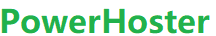- This topic has 0 replies, 2 voices, and was last updated 7 years, 7 months ago by .
-
Topic
-
I activate the WP-Super-Cache, which made my bbPress “disappear”. When I access the forum system, only appears a blank screen, inclusive in the administrative panels.
I noticed that this only happens when the WP-Super-Cache is enabled and integrated with my theme of WordPress is selected. When one of them is disabled, both systems funscionam normally.
Is there any way to enable the WP-Super-Cache does not destroy my deep integration with bbPress?
Viewing 1 replies (of 1 total)
Viewing 1 replies (of 1 total)
- You must be logged in to reply to this topic.