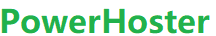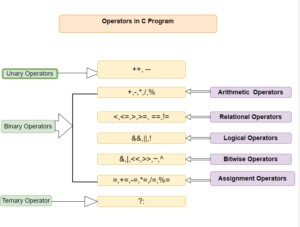C Assignment Operators
An assignment operator is used for assigning a value to a variable. The most common assignment operator is =
| Operator | Description | Example |
| = | Simple assignment operator. Assigns the right operand to the left operand. | int x = 10; int y; y = x; // y is assigned the value of x ( 10 ) |
| += | Addition assignment operator. Adds the right operand to the left operand and assigns the result to the left operand. | int a = 5; a += 3; // a is incremented by 3 |
| -= | Subtraction assignment operator. Subtracts the right operand from the left operand and assigns the result to the left operand. | int b = 8; b -= 4; // b is decremented by 4 |
| *= | Multiplication assignment operator. Multiplies the left operand by the right operand and assigns the result to the left operand. | int c = 3; c *= 2; // c is multiplied by 2 |
| /= | Division assignment operator. Divides the left operand by the right operand and assigns the result to the left operand. | int d = 12; d /= 4; // d is divided by 4 |
| %= | Modulus assignment operator. Calculates the modulus of the two operands and assigns the result to the left operand. Not applicable to floating-point numbers. | int e = 10; e %= 3; // e is assigned the remainder of e divided by 3 |
Assignment operators support basic data types in the C language, including char, int, and double. However, strings (character arrays) cannot be directly assigned using assignment operators.
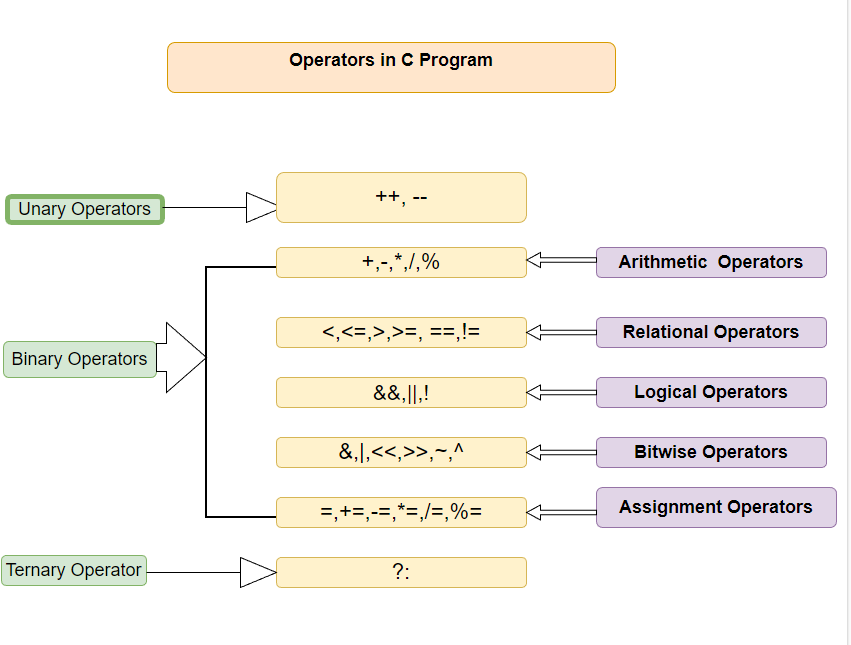
Example 1 )Assignment operators
#include <stdio.h>
int main()
{
int C=0;
int A=21;
printf("C=0; A=21\n");
C=A;
printf("C=A; C=%d\n",C);
C+=A; // C=C+A;
printf("C+=A,C=%d\n",C);
C-=A; // C=C-A;
printf("C-=A,C=%d\n",C);
C*=A; // C=C*A;
printf("C*=A,C=%d\n",C);
C/=A; // C=C/A;
printf("C/=A,C=%d\n",C);
C=200;
printf("C=200\n");
C%=A; // C=C%A;
printf("C%=A,C=%d\n",C);
return 0;
}
results:
C=0; A=21
C=A; C=21
C+=A,C=42
C-=A,C=21
C*=A,C=441
C/=A,C=21
C=200
C=A,C=11
Process returned 0 (0x0) execution time : 1.185 s
Press any key to continue.