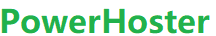- This topic has 0 replies, 1 voice, and was last updated 7 years, 2 months ago by .
-
Topic
-
We all like to discuss and comment on the website. Though when you are the site administrator of the WordPress site or the blog, there is specific type of the comment that you might not like and even hate, these Pings from different sites which also includes the pingbacks as well as the trackbacks. The trackbacks and pingbacks if these are enabled will also appear in the section ”comments” of the WordPress posts. These are also designed with the much great idea. While other bloggers and other sites have the post which links to the post and even site, you would also get the pingback in comment section of the post. You may also think about the pingbacks as kind of the “remote comments”. Any person talks about the post in some other post from a completely different website. Though, trackbacks as well as pingbacks, particularly trackbacks also have become target to be spam. All the webmasters hate the spam comment, they are completely useless for being posted on the blog, and these are much often unrelated to content of the post.
More information, please check
- You must be logged in to reply to this topic.