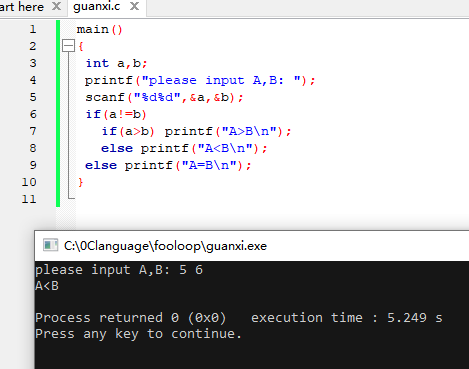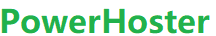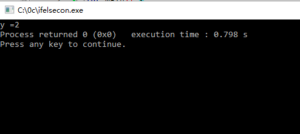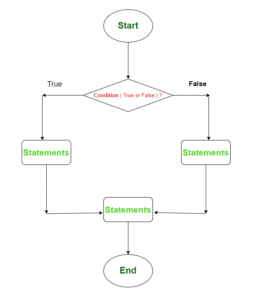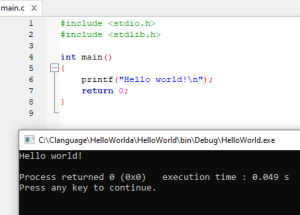In the three forms of the if statement, an expression follows the if keyword. This expression is typically a logical or relational expression but can also be other types of expressions, such as assignment expressions or even a variable.
For example:
if(a = 5) statement; if(b) statement;
are both allowed. As long as the value of the expression is non-zero, it is considered “true.”
For instance:
if(a = 5) ...;
In this case, the value of the expression is always non-zero, so the subsequent statement will always be executed. While this situation may not necessarily occur in a program, it is syntactically valid.
As another example, consider the code segment:
if(a=b) printf(“%d”,a); else printf(“a=0”);
The semantics of this statement are to assign the value of b to a. If the result is non-zero, it outputs that value; otherwise, it outputs the string “a=0.” This kind of usage is common in programs.
Cautions When Using the if Statement in C Program
When using the if statement in C, there are some common issues and considerations:
1. Missing Braces {}
While it’s possible to omit braces if there is only one statement in the if statement, doing so can lead to readability and maintainability issues. If additional statements are added later and braces are forgotten, errors may occur. It is recommended to always use braces, even if there is only one statement.
// Not recommended
if (condition)
statement;
// Recommended
if (condition) {
statement;
}
In the three forms of the if statement, all statements should be single statements. If you want to execute a group (multiple) statements when a condition is met, you must enclose this group of statements in curly braces {} to form a compound statement. However, it is important to note that no semicolon should be added after the closing brace }.
2. Confusion Between Conditional Expression and Assignment
Using the assignment operator in a condition instead of the equality operator is a common mistake. For example, if (x = 5) actually assigns 5 to x instead of checking if x is equal to 5. Always use == for equality checks.
// Incorrect
if (x = 5) {
// This code always executes because the value of the assignment expression is the assigned value, i.e., 5
}
// Correct
if (x == 5) {
// Executes only when the value of x is 5
}
3.Nesting and Complexity of Conditional Statements
Excessive nesting of if statements or complex conditions can decrease code readability. Consider refactoring the code to use clearer logic or extract complex conditions into functions to improve maintainability.
4.Floating-Point Comparison
When comparing floating-point numbers using ==, precision issues may arise due to the finite representation of floating-point values. It is recommended to use a small error range for floating-point comparisons.
Example 4.1)
double a = 0.1 + 0.2;
double b = 0.3;
// Incorrect
if (a == b) {
// Might not execute due to floating-point precision issues
}
// Recommended
double epsilon = 1e-10;
if (fabs(a - b) < epsilon) {
// Executes when the values are within the error range
}
In summary, when using the if statement, ensure that you write clear, readable, and easily understandable code. Be cautious with conditional expressions and handle boundary cases carefully.
5. Parentheses and Semicolon
In the if statement, the conditional expression must be enclosed in parentheses, and a semicolon must be added after the statement.
6. else always pairs with the nearest preceding if.
7. In nested if-else statements, we must be careful about aligning the starting positions of if-else constructs.
Since this process involves multiple if-else constructs, it can be challenging to keep track of each construct. Proper indentation makes the program easier to read.
Example 7.1 ) Compare the Size of two Numbers
main()
{
int a,b;
printf("please input A,B: ");
scanf("%d%d",&a,&b);
if(a!=b)
if(a>b) printf("A>B\n");
else printf("A<B\n");
else printf("A=B\n");
}