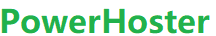- This topic has 3 replies, 3 voices, and was last updated 7 years, 2 months ago by .
-
Topic
-
HTTPS is same as HTTP except it has an added SECURITY feature called “encryption” installed via SSL (Secure Socket Layer) which transports data safely and directly, protecting online connections or conversations from one party to another and nothing in between. Sensitive information from websites that are not https/SSL secured are prone to be accessed or intercepted by third parties. The green padlock found before https URL is an added safety feature that let you know that website is secure.
Google has been encouraging migration to https / SSL certified since 2014 in an effort to make the web safe and secure to its users and has been making a success out of it. Companies have perceived this move as a contributor to SEO as more and more users are shifting to using websites with https for safety reasons.
- You must be logged in to reply to this topic.