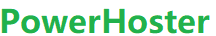- This topic has 2 replies, 2 voices, and was last updated 6 years ago by .
-
Topic
-
Enabling is easy! In WHM navigate to the AutoSSL interface, and adjust the selected toggle to cPanel. Then click save.
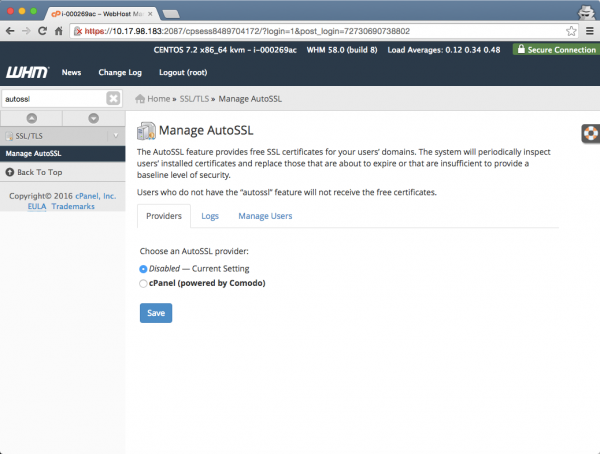
The server will automatically do the following:
Add a feature to WHM >> Packages >> Feature Manager named “AutoSSL”
Add a cronjob ( /etc/cron.d/cpanel_autossl ) to handle the downloading and installation of new SSL certificates for all of your hosted domains.
Viewing 2 replies - 1 through 2 (of 2 total)
Viewing 2 replies - 1 through 2 (of 2 total)
- You must be logged in to reply to this topic.