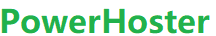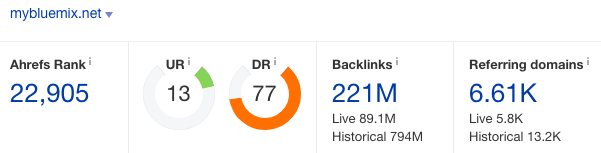
Sign up For Free Here:
https://cloud.ibm.com/registration
Create a toolchain. Pick Develop a Cloud Foundry app. Give it a name. Scroll down to Repository type and select New. Uncheck the ‘Make this repo private’. Create IBM Cloud IP key. Then hit the Create button.
Select Eclipse Orion Web IDE. Then go to File menu, New, File. Name it index.html.
Copy paste your html code into the editor.
Create a new manifest by going to File menu, New, File. Name it manifest.yml and copy paste the code below into your editor.
---
applications:
- buildpack: https://github.com/cloudfoundry/staticfile-buildpack.git
host: sample-${random}
name: sample-${random}
memory: 64M
stack: cflinuxfs2
Replace the host and the name with your host application URL. And it must be unique. Here is the sample
![[​IMG]](https://i.imgur.com/kaq4kxT.png)
Then Deploy the App by clicking the start icon and then wait for a minute.
![[IMG]](https://i.imgur.com/JE5XUzO.png)
If it success, the light will turn into green like this
![[IMG]](https://i.imgur.com/xX7en8Y.png)
If it fails, go to your launch file and edit the “Name: “ with your unique name above.
Apply your changes to Git Repos by doing this
![[IMG]](https://i.imgur.com/PaCyDDq.png)
Enter a comment then Commit.
![[IMG]](https://i.imgur.com/aWyNn2u.png)
Hit the Sync button.
![[IMG]](https://i.imgur.com/CHobY58.png)
Then click Open the Deployed App to see the result
![[IMG]](https://i.imgur.com/xX7en8Y.png)
And voila! Your site is live!
![[IMG]](https://i.imgur.com/JTLl51N.png)
Link indexed on google
![[IMG]](https://i.imgur.com/bAhIqEl.png)