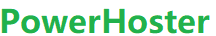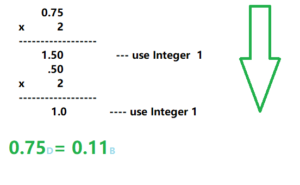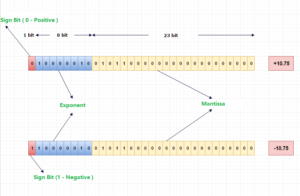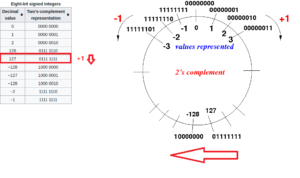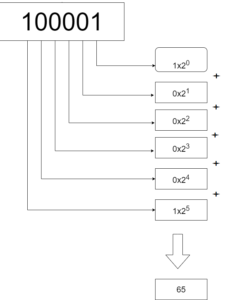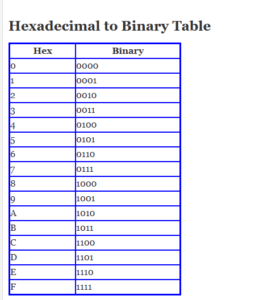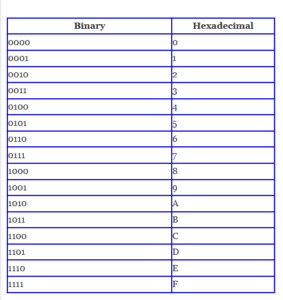In computers, all data is ultimately represented using binary numbers. We need convert Decimal to Binary.
1. Conversion steps:
- Divide the number by 2.
- Get the integer quotient for the next iteration.
- Get the remainder for the binary digit.
- Repeat the steps until the quotient is equal to 0.
We can now explain how decimal numbers are converted to binary by giving an example.
In binary, 65 is represented as 1000001. Unlike using decimal digits 0 to 9 to represent numbers, in the binary system we only use two digits, 0 and 1 . We use 7 bits to represent 65 in binary.
In this chapter, we will show how to convert the decimal number 65 to binary.
- 65 in Binary:65₁₀ = 1000001₂
- 65 in Octal:65₁₀ = 101₈
- 65 in Hexadecimal:>65₁₀ = 41₁₆
- 1000001₂ in Decimal:6₁₀

Here are the steps to convert the decimal number 65 to binary:
- Divide 65 by 2, the quotient is 32 and the remainder is 1.
- Divide 32 by 2, the quotient is 16 and the remainder is 0.
- Divide 16 by 2, the quotient is 8 and the remainder is 0.
- Divide 8 by 2, the quotient is 4 and the remainder is 0.
- Divide 4 by 2, the quotient is 2 and the remainder is 0.
- Divide 2 by 2, the quotient is 1 and the remainder is 0.
- Divide 1 by 2, the quotient is 0 and the remainder is 1.
Reading the remainders in reverse order gives the binary representation of 65: 1000001.
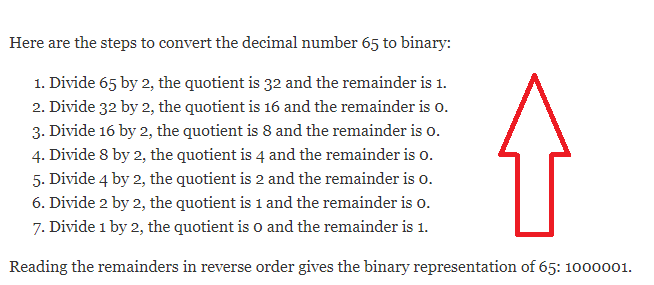
Therefore, the decimal number 65 is converted to the binary number 1000001.
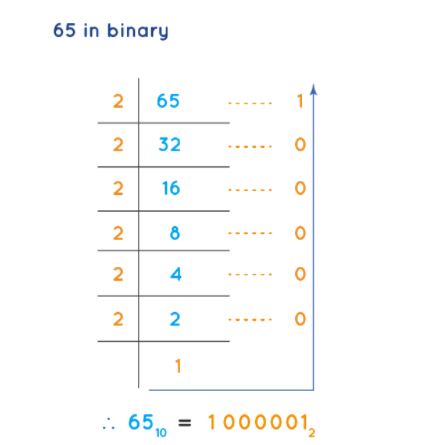
2. Decimal to Binary Conversion Table
| Decimal Number |
Binary Number |
Hex Number |
|---|---|---|
| 0 | 0 | 0 |
| 1 | 1 | 1 |
| 2 | 10 | 2 |
| 3 | 11 | 3 |
| 4 | 100 | 4 |
| 5 | 101 | 5 |
| 6 | 110 | 6 |
| 7 | 111 | 7 |
| 8 | 1000 | 8 |
| 9 | 1001 | 9 |
| 10 | 1010 | A |
| 11 | 1011 | B |
| 12 | 1100 | C |
| 13 | 1101 | D |
| 14 | 1110 | E |
| 15 | 1111 | F |
| 16 | 10000 | 10 |
| 17 | 10001 | 11 |
| 18 | 10010 | 12 |
| 19 | 10011 | 13 |
| 20 | 10100 | 14 |
| 21 | 10101 | 15 |
| 22 | 10110 | 16 |
| 23 | 10111 | 17 |
| 24 | 11000 | 18 |
| 25 | 11001 | 19 |
| 26 | 11010 | 1A |
| 27 | 11011 | 1B |
| 28 | 11100 | 1C |
| 29 | 11101 | 1D |
| 30 | 11110 | 1E |
| 31 | 11111 | 1F |
| 32 | 100000 | 20 |
| 64 | 1000000 | 40 |
| 128 | 10000000 | 80 |
| 256 | 100000000 | 100 |